Windows XP Quick Tricks - Now stay away from all XP hassles When it comes to the most popular and widely used Operating Systems that have successfully penetrated millions of minds within a short period, then the name of Windows Operating System comes on the top. Built by the software giant Microsoft, the Windows OS are now the most popular operating systems worldwide. Like all the operating systems, Windows XP also has some drawbacks and while working on the Windows XP platform people often face certain hassles. But, now more worries in all those times, this article will help you in every possible way with highly effective Windows XP tricks. • Virus, spyware, adware and other malicious programs are the primary culprits of modern computer systems; that’s why you should have a good Anti-virus software in your computer. There are several free tools available over the internet, you can install any of the renowned one and safe your Windows XP from crash. Do not stay quiet just after installing an anti-virus; in order to keep your computer virus free and protect your Windows XP operating system, you need to scan your computer on a regular basis through the anti-virus software. • Don’t forget to keep the Automatic Update option On all the times. If your computer is always or occasionally connected with the Internet then you should update your Windows XP on a regular basis. Because, the upgraded patched and other files would help you to work in hassle-free way on your Windows platform. • Clean your computer on a regular basis. This is very important factor you need to keep in mind. First of all, remove all the unwanted programs and software from your computer. In order to do so first of all you need to go to the Add or Remove programs from your Control Panel. Then simply uninstall all those programs which you do not have any requirement. Apart from that you are required to clean your computer’s cache memory and temporary files regularly. • On a regular basis clean up your Windows. In order to do so follow the under mentioned steps: Disk Cleanup - Start > All Programs > Accessories > System Tools Disk Defragment - Start > All Programs > Accessories > System Tools Disk Check - Start > Run > "CHKDSK" SFC Scan - Start > Run > "SFC /SCANNOW" Apart from that do Defragment at least once in a month. This will help you to organize the data of your hard-disk and keep your Windows clean.
























 Call Support: 1-888-889-3335 (Toll Free)
Call Support: 1-888-889-3335 (Toll Free)